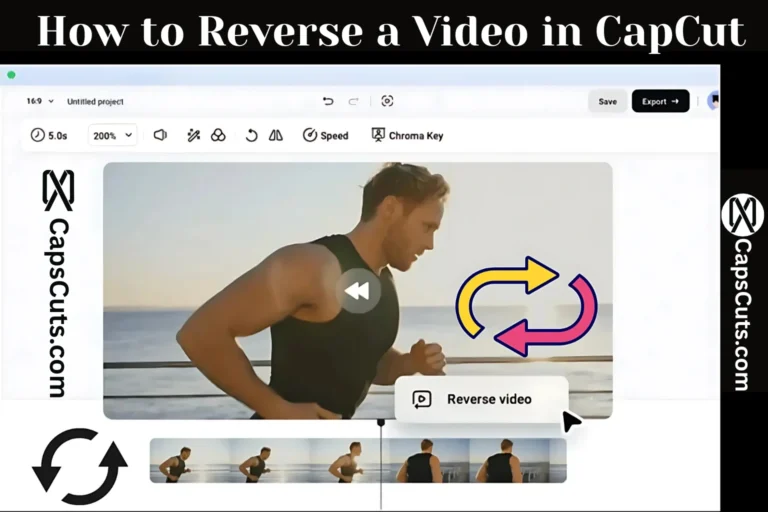Top CapCut AI Features to Edit Videos Like a Pro in 2025

CapCut provides an all-in-one platform for creating professional-quality videos with ease. Video editing often requires time and effort, but CapCut’s AI-powered features simplify the process, allowing you to generate high quality content effortlessly.
CapCut AI Features, including AI Video Generator, AI Transitions & Effects, and Auto Captions, make it easier than ever for content creators to produce stunning videos. The seamless integration of AI with CapCut’s editing tools helps users create cinematic and professional videos without advanced editing skills.
Top CapCut AI Features
AI Stock
CapCut AI Features offers a vast library of AI-generated, high-quality images and videos. These assets can be customized to fit your creative needs.
AI Stickers
Enhance your videos with AI-generated stickers. Choose from various sticker options to match your video’s theme and make it more engaging.
AI Video Generator

CapCut AI Features: Automatically create high-quality videos from images and video clips. This AI tool applies transitions and effects to generate stunning videos effortlessly.
AI Poster
Easily design professional-looking posters. Upload an image and input instructions to generate your desired design.
AI Eye Contact
Maintain consistent eye contact in your videos for a more engaging presentation. This feature is ideal for intro videos and social media branding.
Auto Captions
Generate accurate and synchronized captions automatically by analyzing audio. This tool is perfect for reaching a diverse audience.
Smart Screen Detection
This feature detects key scenes in a video and enhances them for better engagement. It’s especially useful for gaming videos, presentations, and storytelling content.
AI Movement
Smooth out shaky video clips to enhance their visual quality. This AI tool ensures a more polished and professional look.
AI Audio Sync
Effortlessly sync your audio with video clips to create rhythmically precise content.
AI Voice
Add voice-overs with various tones and speaking styles. This feature helps create engaging narration for videos.
Noise Reduction
Reduce unwanted background noise for clearer, professional-sounding audio.
AI Model
Access a collection of AI-generated characters for use in ads, tutorials, and more.
Auto Reframe
Automatically resize and adjust video frames to fit different platforms.
AI Transitions and Effects
- Apply AI-powered effects like background removal, beauty enhancement, and slow motion.
- The tool also suggests the best transitions for your content.
Steps to Use CapCut AI Video Editor
CapCut AI Features: Editing videos with CapCut’s AI tools is simple and efficient. Follow these steps:
- Launch CapCut Video Editor on your device.
- Click on the “Import” button to upload videos, images, and audio files.
- Use AI tools to enhance and edit your video.
- Save and export your high-quality video.
Benefits of Using CapCut AI Video Features
- Saves Time & Effort: AI automates tedious editing tasks.
- Beginner-Friendly: Even beginners can create professional-looking videos.
- High-Quality Results: Generate and export stunning videos with minimal effort.
- Social Media Ready: The Auto Reframe tool ensures videos are optimized for different platforms.
Real-World Applications of CapCut AI Features
Social Media Content
Use AI tools to create captivating videos for Instagram, TikTok, YouTube, and other platforms.
Business Marketing Videos
Produce professional, high-quality promotional videos for branding and advertising.
Educational Videos
Features like Auto Captions, Noise Reduction, and AI Voice make creating educational content easier and more effective.
Gaming Videos
Enhance gaming content with features like AI Audio Sync, Noise Reduction, and Motion Effects.
Looking for more gaming related video editing tips? Visit Minecraft APK for detailed guides and resources.
Conclusion
CapCut’s AI-powered tools have revolutionized video editing, making it faster, easier, and more accessible. Whether you are a beginner or a pro, AI features like Auto Captions, Smart Screen Detection, and AI Audio Sync help create professional, cinematic videos with minimal effort.
FAQs – Frequently Asked Questions
Are CapCut AI tools free to use?
Yes, these AI tools are available for free, making video editing effortless and efficient.
Can I generate subtitles automatically in CapCut?
Yes, the Auto Captions feature creates subtitles for your videos automatically.
Is CapCut AI easy for beginners?
Absolutely! CapCut AI Features are beginner friendly and allow users to edit videos with ease.


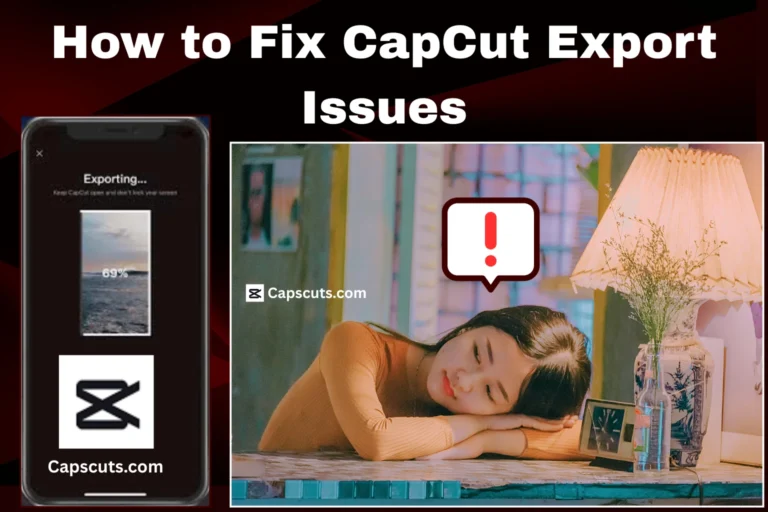
![How to Convert Text to Speech in CapCut APK for Free [2025 Guide] 5 How to Convert Text to Speech in CapCut APK for Free [2025 Guide]](https://capscuts.com/wp-content/uploads/2025/09/How-to-Convert-Text-to-Speech-in-CapCut-APK-for-Free-2025-Guide-768x512.webp)