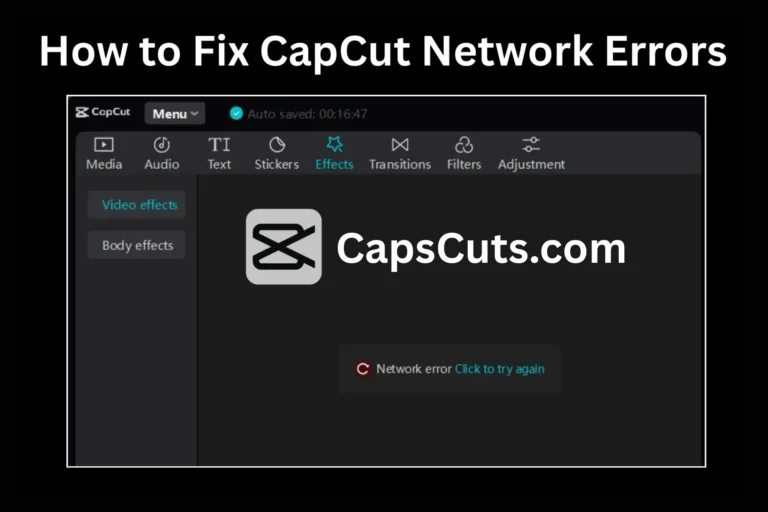How to Use Templates on CapCut Desktop?

Ever recorded an amazing video but felt like something was missing? Maybe the transitions are not smooth, or the final edit does not feel polished enough? No worries CapCut Desktop makes professional video editing effortless. Whether you are a beginner or an experienced creator, this powerful tool helps you add effects, trim clips, and create high-quality videos in minutes.
With a bigger screen, precise controls, and no mobile storage issues, CapCut Desktop gives you a seamless editing experience. Enjoy faster rendering, high-resolution previews, and enhanced multitasking capabilities. Say goodbye to complicated software, laggy performance, and storage limitations, and hello to quick, professional results with advanced tools, smooth transitions, and effortless customization.
What Makes CapCut Desktop So Special?
CapCut Desktop is a free, all-in-one video editing software packed with tools, filters, and pre-made templates. It’s perfect for social media content, vlogs, business presentations, and more. No need to start from scratch just pick a template, customize it, and export your polished video.
It is available on Windows, Mac, Android, and iOS, allowing you to edit anywhere, anytime, without limitations or restrictions. Plus, its user-friendly interface and intuitive controls ensure that even beginners can create stunning, professional-quality videos effortlessly.
What Are CapCut Templates?
CapCut templates are pre-designed layouts with built-in transitions, animations, and text placeholders. Instead of manually editing every detail, you just insert your clips, tweak the text, and let CapCut do the rest. These templates save time and ensure professional-quality results, making video editing effortless.
Popular CapCut Templates Include:
✔ Travel Adventure: Perfect for showcasing trip highlights with dynamic transitions and vibrant effects.
✔ Social Media Boost: Designed for Instagram and TikTok, featuring eye-catching animations to grab attention.
✔ Corporate Presentation: Sleek and professional templates ideal for business content, marketing videos, and client pitches.
✔ Romantic Wedding: Elegant and soft transitions to capture special moments beautifully.
✔ Gaming Highlights: High-energy effects tailored for gaming montages and esports clips.
✔ Event Recap: Perfect for summarizing parties, concerts, and special occasions in a visually engaging way.promos.
✔ Corporate Presentation: Professional and sleek for business content.
✔ Romantic Wedding: Soft transitions and elegant animations for special moments.
How to Use CapCut Templates – Step-by-Step Guide
Step 1. Download and Install CapCut Desktop
Visit the official CapCut website and install the latest version for PC or Mac.
Step 2. Explore Available Templates
Open CapCut and browse the Templates section, where you’ll find categories for vlogs, ads, social media, and more.
Step 3. Choose and Preview a Template
Select a template that fits your project and preview it to see its layout and effects.
Step 4. Customize Your Video
Add Media: Upload your videos or images.
Edit Text: Click on the text box to update captions.
Adjust Music: Change the background music and sound levels.
Step 5. Finalize and Export
Once satisfied, hit Export, choose your resolution, and download your professional-looking video.
Pro Tips for Better Editing
✔ Pick a template that matches your video’s mood and purpose.
✔ Customize fonts, colors, and images to reflect your brand.
✔ Experiment with different effects to enhance creativity.
Conclusion
CapCut Desktop is a game changer for anyone looking to edit high quality videos without the hassle of complex software. Whether you are a beginner or a seasoned creator, its ready-made templates, advanced editing tools, and user-friendly interface make video production easier than ever. With just a few clicks, you can add stunning effects, smooth transitions, and professional-grade enhancements to your content. Whether you’re creating social media clips, business presentations, or personal projects, CapCut Desktop provides everything you need to bring your vision to life. Follow this guide, unleash your creativity, and take your videos to the next level with ease.




![How to Convert Text to Speech in CapCut APK for Free [2025 Guide] 5 How to Convert Text to Speech in CapCut APK for Free [2025 Guide]](https://capscuts.com/wp-content/uploads/2025/09/How-to-Convert-Text-to-Speech-in-CapCut-APK-for-Free-2025-Guide-768x512.webp)